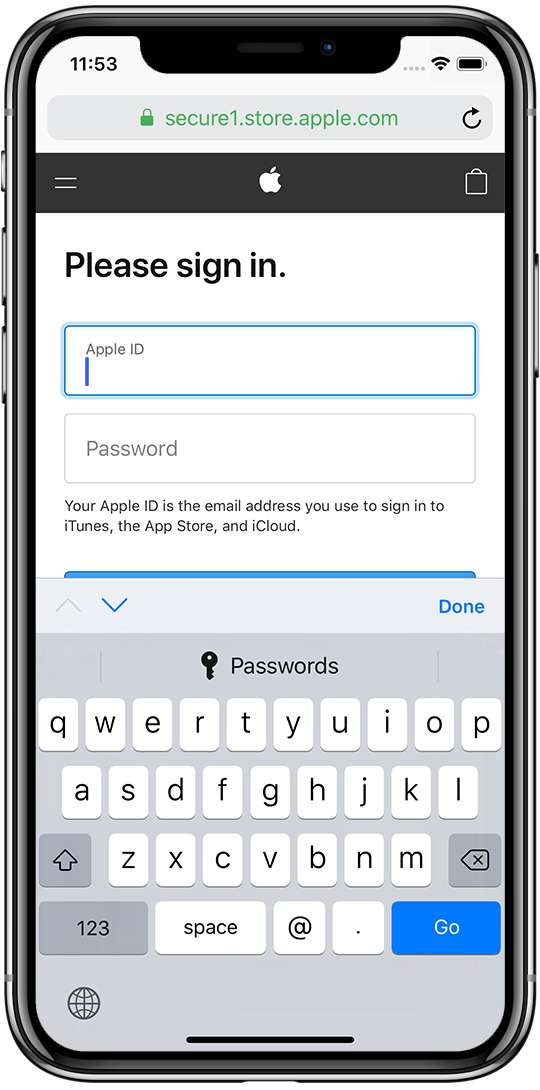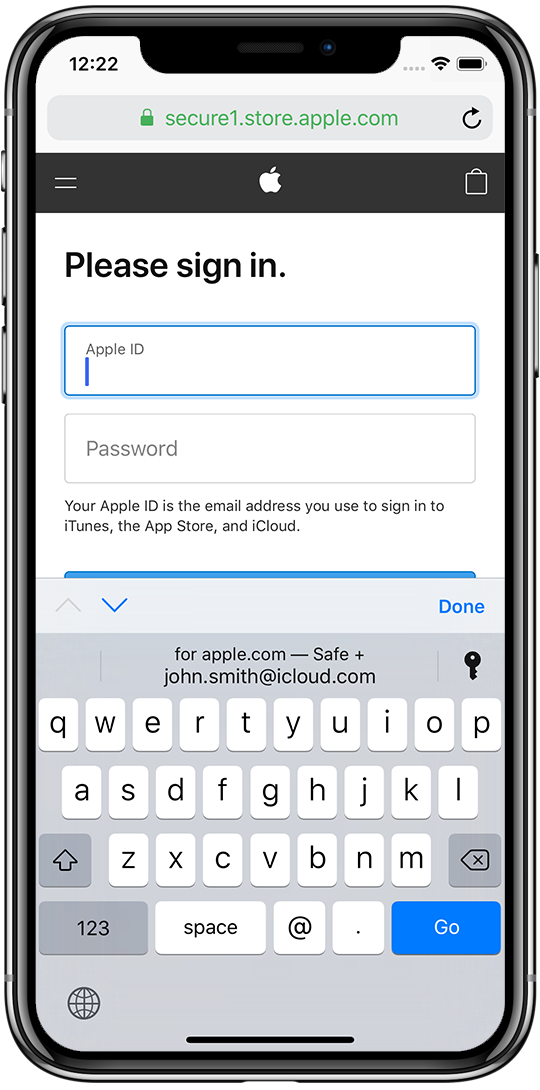AutoFill Passwords in Safari and Compatible Apps
AutoFill Passwords in Safari and Compatible Apps
You can access credentials stored in Safe + easily and securely from Safari and compatible apps.
First you need to open the Settings app and activate AutoFill Passwords and Safe + from the Passwords & Accounts section.
In the Safe + Settings menu you can verify that the upgrade to Safe + v8 has been activated in the Safe + Extensions section. If you purchased Safe + v7.5 or later the v8 features are for free.
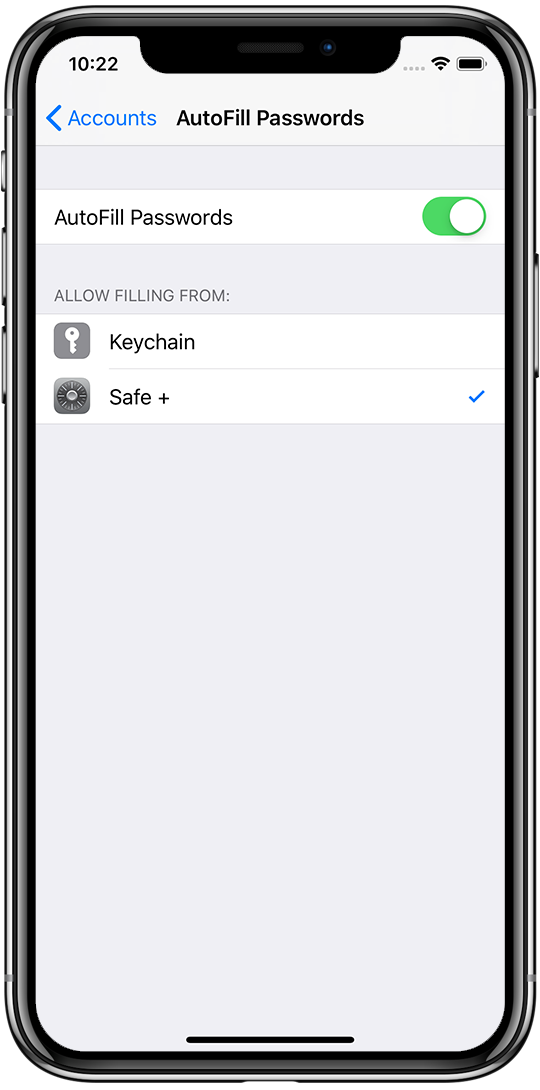
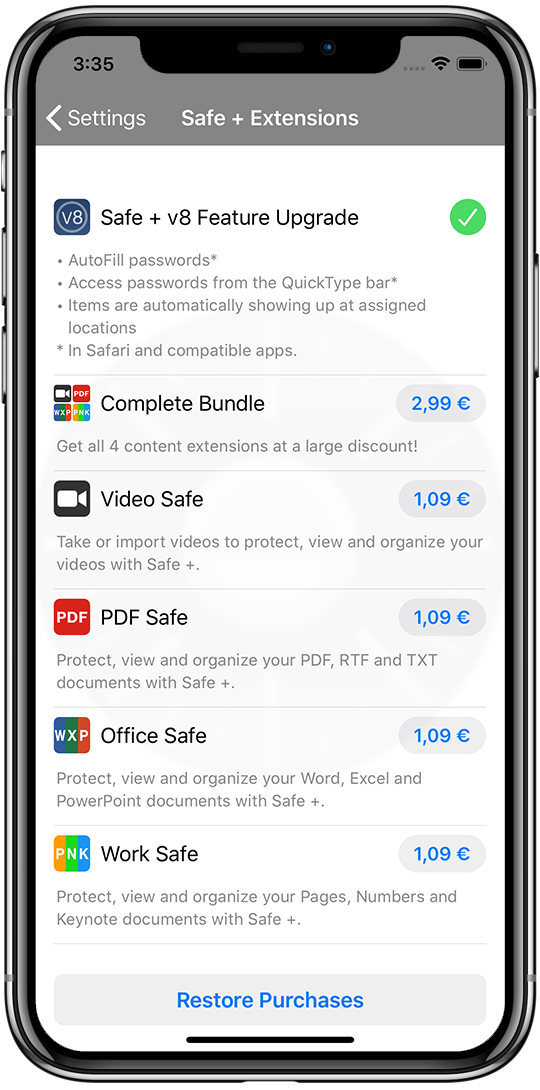
To make sure that AutoFill works correctly your Safe + Item should contain:
- A field of type Website containing a web address matching the website open in Safari or a web domain that has been associated with an app
- A Text field containing your username (or email address)
- A Password field directly after the username
Using Passwords (first image) you can access credentials stored in Safe +.
If you selected the option Activate QuickType Bar from the Safe + Settings menu in the General section, you can even select the desired credentials directly (second image).
However, using this option leaks the information that you have a user account for the web page displayed in Safari!