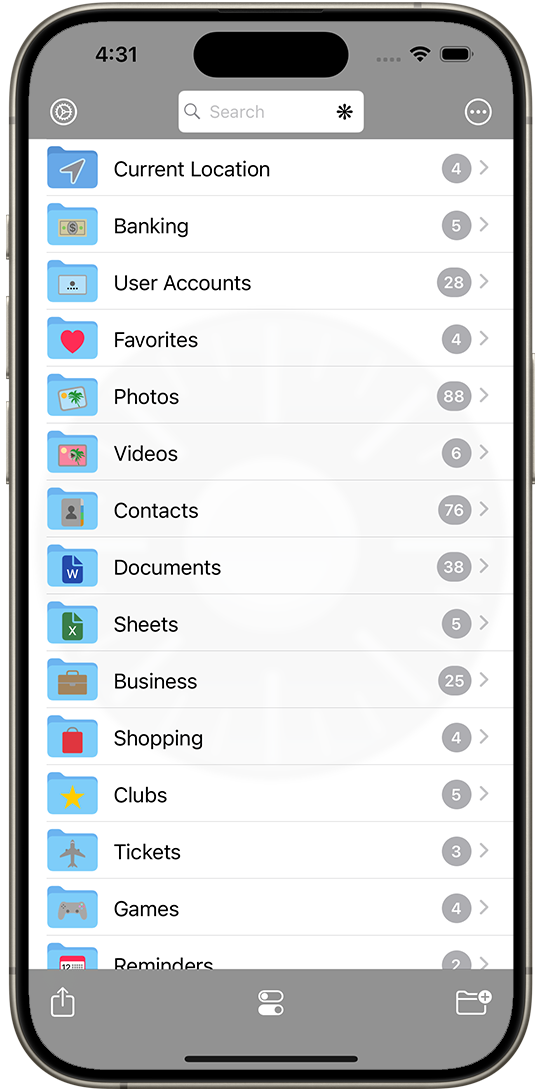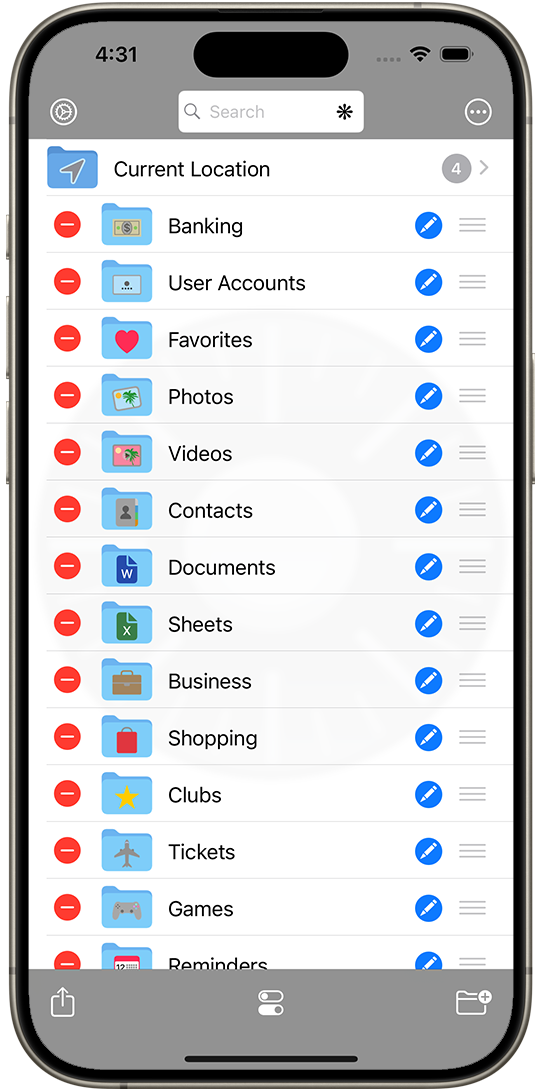Managing Folders
Managing Folders
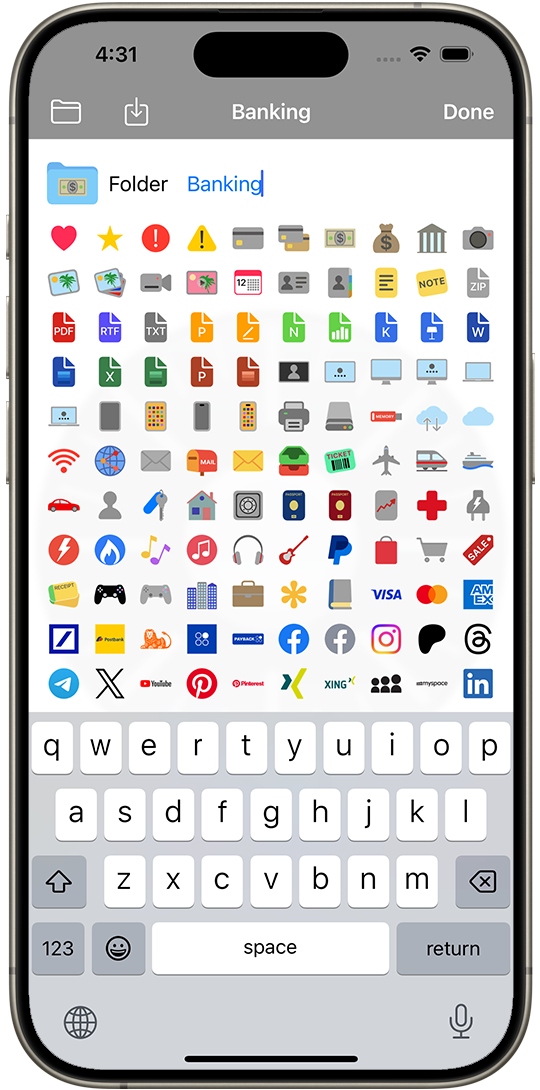 After login you will come to the Folders screen, where your create Folders to organize your Items.
After login you will come to the Folders screen, where your create Folders to organize your Items.
Folders are displayed in a table, giving you an overview and fast access to the contained Items.
Use the folder-plus-button to create a new Folder.
When you create or edit a Folder you can give it a name and an icon. You can use a predefined icon or import an image from the Photos app.
Up to 8 levels of Subcategories support a hierarchical organization of your data.
In the table view you can access the Settings and the Search function from the navigation bar.
Use the ❊-button in the Search field you get an alphabetically sorted list of all Items.
Use Edit to edit your Folders, change the sort order or delete a Folder (and thereby all contained Items). You can also sort your Folders alphabetically by using A➟Z from the toolbar.