Device Synchronization via Wi-Fi
Device Synchronization via Wi-Fi
Using Wi-Fi synchronization, you can match your Safe + data across Macs and iOS devices secure and easily.
Wi-Fi synchronization between two devices* is started from the File menu, you will need to login into Safe + before.
A prerequisite is, that you use the same version of Safe + and the same Safe + password on both devices.
Before you start synchronization, please make sure that Wi-Fi is enabled. For the Wi-Fi connection to work, it is not necessary that both devices are connected to a common base station, since communication is established directly between the devices.
Choose the device with which you want to synchronize your data from the browser, for this to work you will also need to start the synchronization on the other device.
When you chose a device you will need to confirm the invitation on the other device.
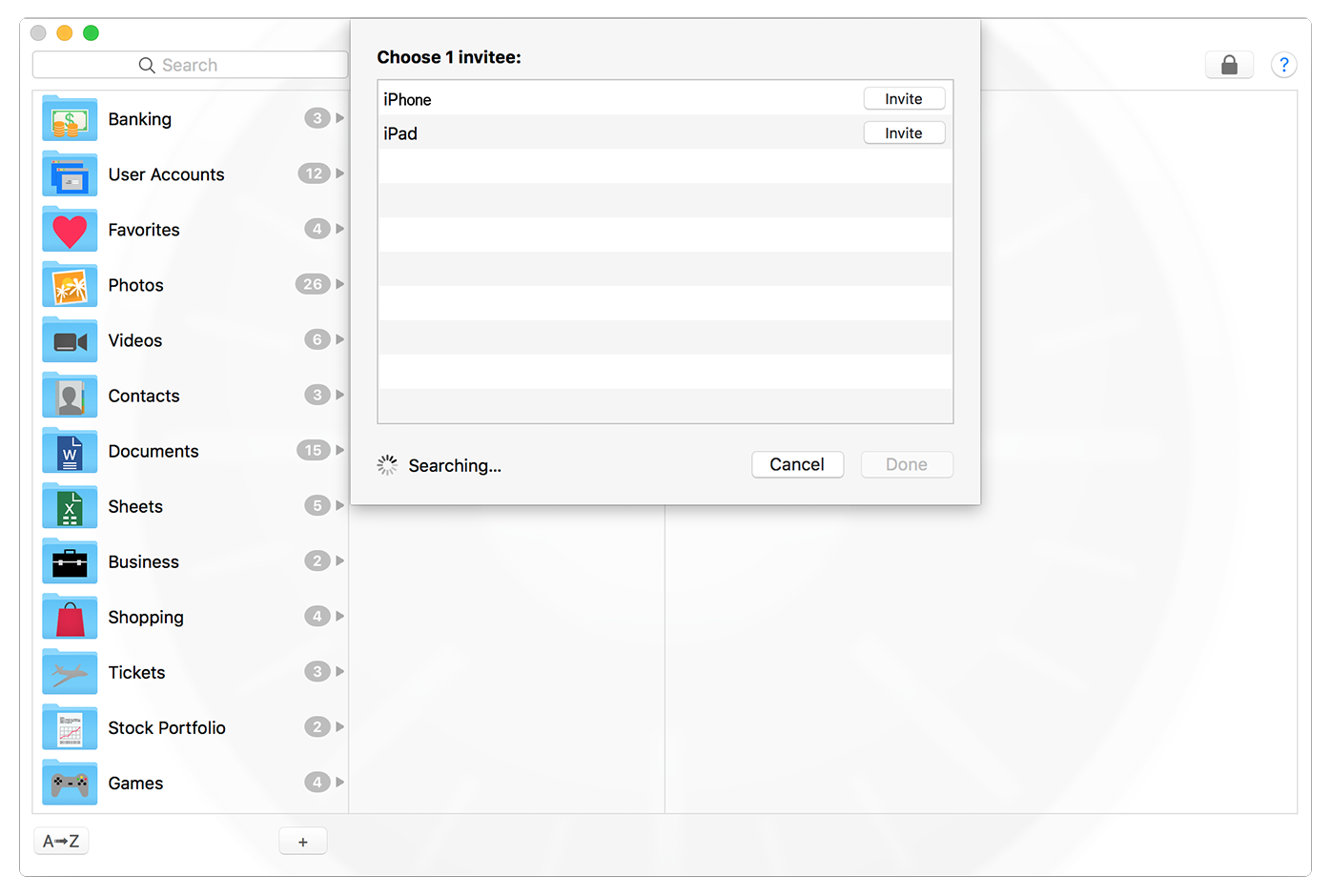
During the synchronization process a detailed progress status is displayed.
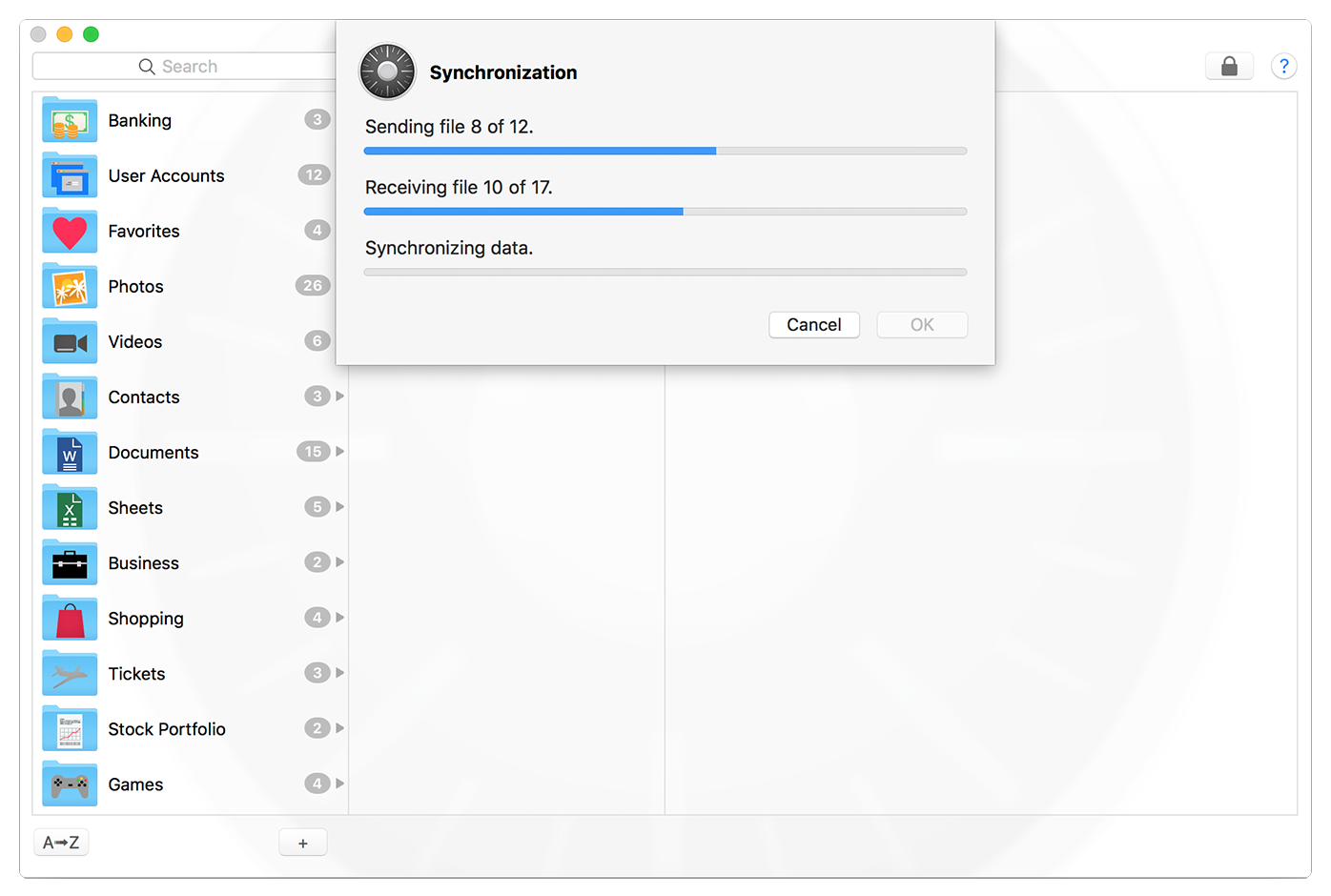
Synchronisation is based on unique identifiers for categories (folders) and items. Each modification is tracked with a timestamp, so that the most up-to-date data is used on both devices.
Since (when data was not synchronized for a long time) there may be unexpected results, a backup is created before each synchronization from which Safe + can be restored to the previous state.
* For this feature a Mac introduced in 2012 or later is required.











